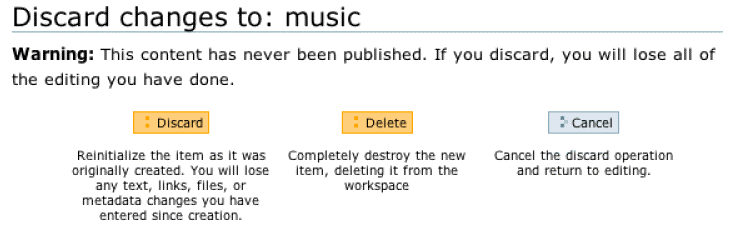
Not clear how to begin to create a course.
Relevant content is squished together
Term “Edit” is confusing as navigational link.
Error message for preview is unclear.
Submit error makes you remember error which is hard when it is incomprehensible
Red square for required may not be clear
Myworkspace label unclear
Confusing words: metadate, parameter, object, properties, roles
“pending approval” not clear whose approval is needed
Role help wasn’t sufficient
Role of Key words in search. Users may want to know more about how the search works
Arrows for changing order not clear. Inefficient if there are many modules
Searching for modules to add displays icon with unclear purpose or meaning
Cut paste unclear and don’t give feedback
Are preview and view online the same? If so, they should have the same name.
Function of check box on top is unclear (should not depend on user moving mouse to get the description)
If a user makes up a new section within a section but meant to start one at the top level, it is not clear if the user can promote it and, if so, how.
With a section selected and the action “discard”
is clicked you get this dialog. What is the content? The whole course, or just
the section. What is the difference between “content” and “item”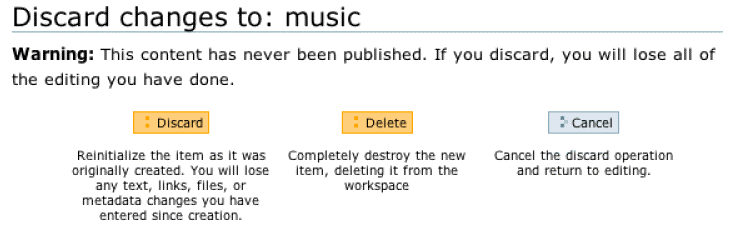
When selecting modules, it is not clear that it doesn’t remember your selections from page to page.
The + - expansion may or may not be clear.I
t is unclear whether up one level is navigation or moving
the section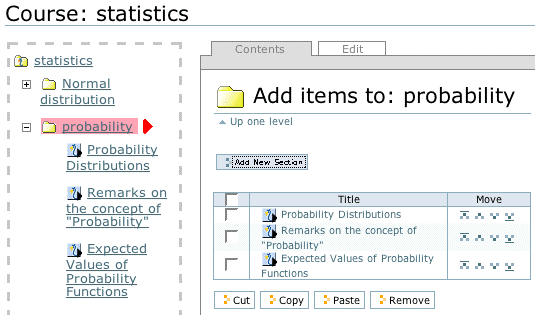
For a course, under “course status there is “discard”whereas in the workspace the word is “remove” Do both mean delete?
Response time is often very long
Meaning of choices under version probably not clear. What does the red square mean?
In creating a course, it may not be clear that a red square means required.
If you click “remove” with nothing selected, it doesn’t indicate anything was wrong.
No warning about removing courses when chosen from workspace.
Add selected content does not look like a button.
Under parameters, it says “update properties” instead of “update parameters”
The wording “Edit” and “Links” is confusing because in both cases you are editing. It even says “Edit Links”