Computing the Standard Deviation in EXCEL
Follow this link for free tutorials on Excel.
The standard deviation is a measure of variability. In EXCEL, you compute it by first selecting the cell in which you want the standard deviation to appear.
Next you choose Insert/Function from the menu bar.
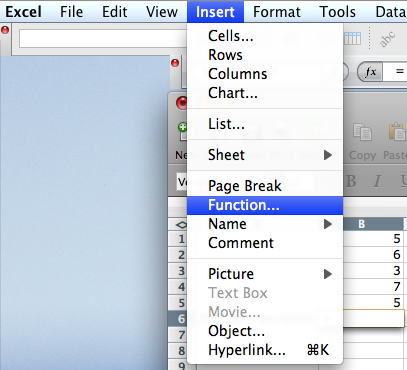
Double click on STDEV from the list. It is in the category "Statistical." The functions are arranged by category with the categories listed in alphabetical order.
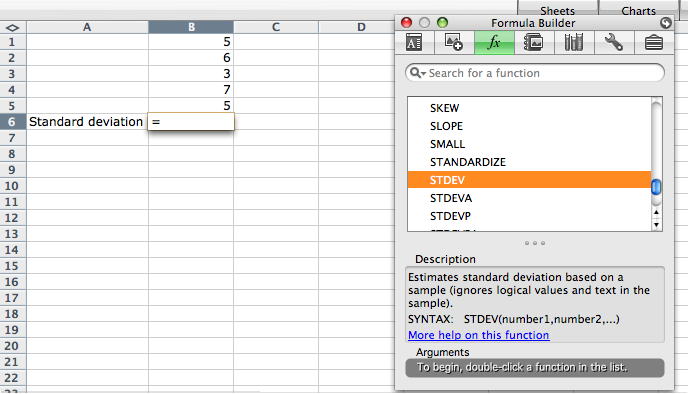
Excel will guess which data you want to use. Here the guess is correct (B1:B5). If Excel does not guess correctly, you can change the range either by changing the range in the selected cell, by changing the rectangle enclosing the cells to be used, or changing the range shown in the Formula Builder window.

Hit "Enter" or "Return" to confirm the selection and the standard deviation will be computed.

The STDEV function uses the formula to estimate the standard deviation in a sample which uses N-1. To compute the population standard deviation, use STDEVP.